How do I unsubscribe from marketing emails?
Don't want to hear from us? No problem - you can turn notifications off using the steps below:
Mobile
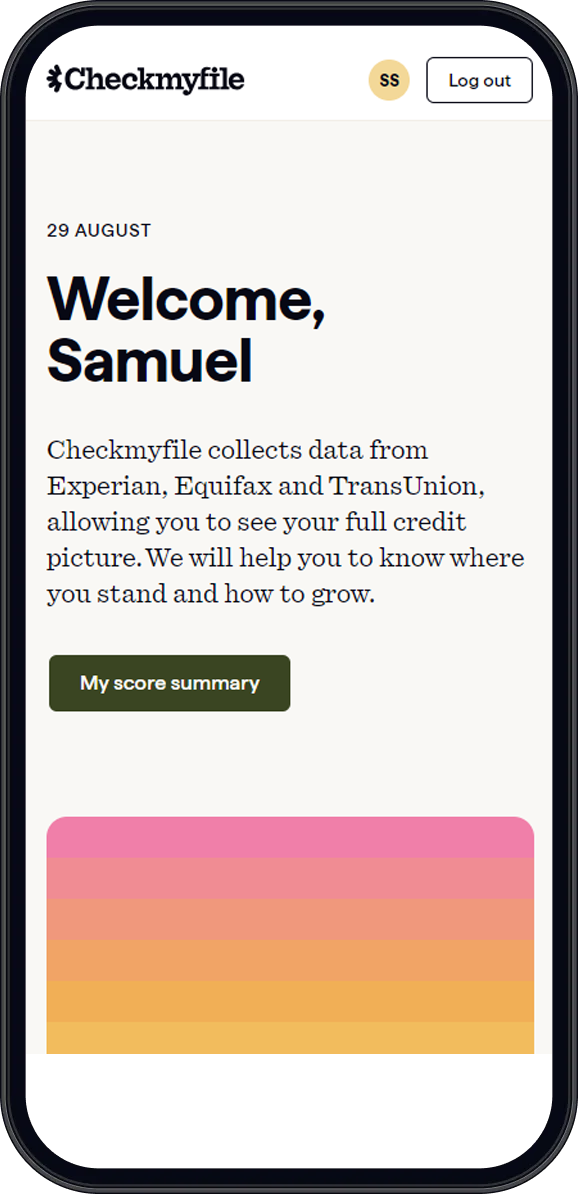
Step 1
Click on your initials at the top-right of the page.
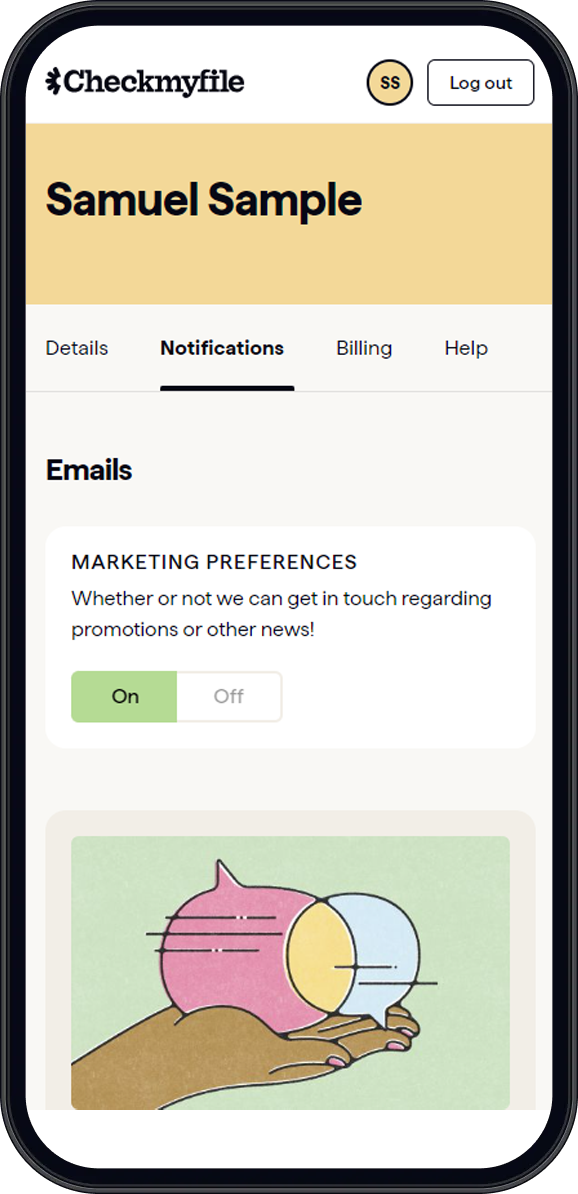
Step 2
Click on the 'Notifications' tab at the top of the page. Your existing marketing preferences will show on screen.
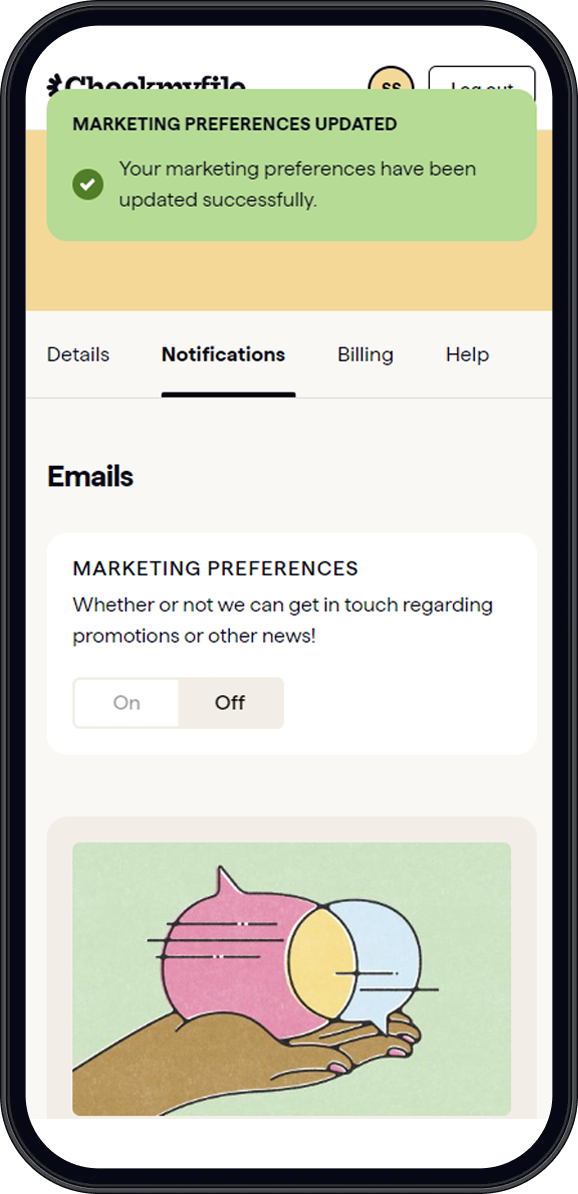
Step 3
Move the toggle to 'Opted-out'.
Desktop
To locate the 'Notifications' tab on desktop, you'll need to click on your initials at the bottom-left of the page. Then follow step 3.

