Featured Articles
All Articles

How to Save Money in the UK for Major Life Milestones
Why some life milestones arrive sooner than others
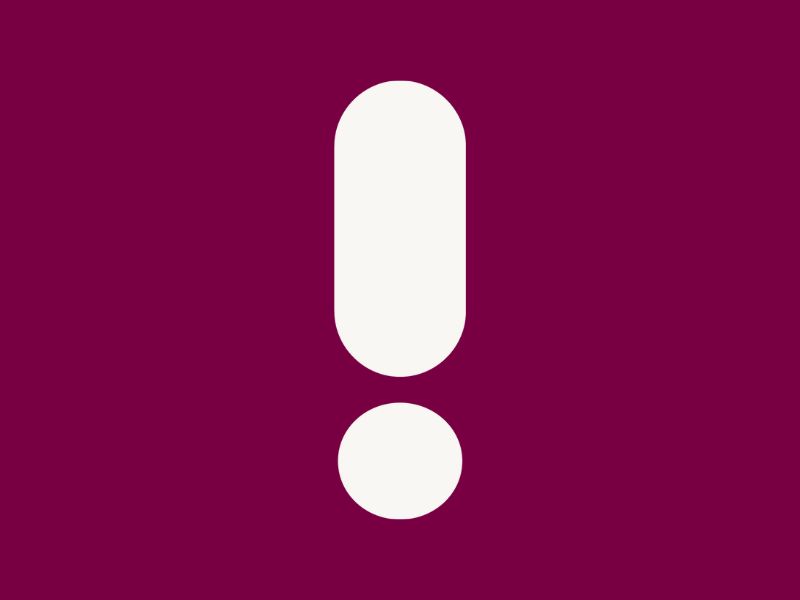
Adverse credit history explained
Learn what adverse credit history is, how long it lasts, and its potential impacts on your ability to borrow.

Boiler room scams and how to avoid them
Keep your credit health safe from investment fraud.

What is credit card fraud?
Understand the warning signs and what to do if you’re a victim of credit card fraud.

Checking your credit report throughout your mortgage journey
Here’s how you could benefit from monitoring your file at every stage of the mortgage process.

What is a credit limit?
Learn how it’s determined, how to increase it, and what happens if you exceed it.

Changes to UK Buy Now, Pay Later rules explained
Expect some differences when using BNPL services like Klarna, PayPal, and Clearpay.

How does Clearpay work?
Chances are you’ve seen the turquoise Clearpay logo when you hit the checkout – but how does it work, and will it affect your credit score?

How does Klarna work in the UK?
With new rules coming into place for Buy Now, Pay Later (BNPL) services, you may be wondering how it works – and if it’ll affect your credit score.

Does Klarna affect your credit score?
Does Klarna affect your credit score? Find out how Klarna's payment plans are reported and what you can do to protect your credit rating.

Everything you need to know about AML checks
Discover the ins and outs of AML checks, including how they work and whether they can affect your credit score.

Anti-Money Laundering Checks When Buying a House in the UK
All you need to know about AML checks when buying a house, including how they work and whether they can affect your credit score.




